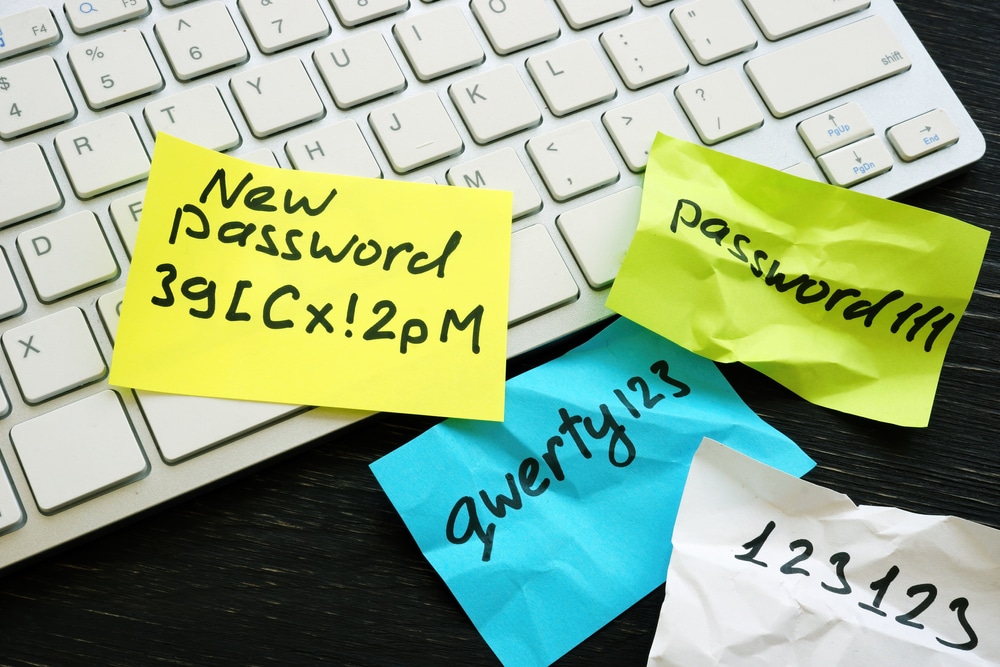How clever is your password? If it’s on the list below, your password is just as easily stolen as it is remembered. The list below contains the 25 most commonly used (and often most easily stolen) passwords in the United States in 2023, according to NordPass Research Insights:
Password
1. 123456
2. admin
3. 12345678
4. 123456789
5. 1234
6. 12345
7. password
8. 123
9. Aa123456
10. 1234567890
11. 1234567
12. 123123
13. 111111
14. Password
15. 12345678910
16. 000000
17. admin123
18. 1111
19. P@ssw0rd
20. root
21. 654321
22. qwerty
23. pass@123
24. 112233
25. 102030
Time to Crack It
<1 second
<1 second
<1 second
<1 second
<1 second
<1 second
<1 second
<1 second
<1 second
<1 second
<1 second
<1 second
<1 second
<1 second
<1 second
<1 second
11 seconds
<1 second
<1 second
1 second
<1 second
<1 second
5 Minutes
<1 second
<1 second
Password Hygiene Basics
NordPass recommends the following for creating a strong password and keeping your accounts secure:
- Think long and complex. A complex password is one that contains at least 12 characters and a variety of upper- and lowercase letters, numbers, and symbols (?!@#$%^&*). If you’re unsure about how to create a strong password, or get stuck thinking of one, using a password generating tool can help.
- Don’t reuse passwords. A single password for multiple accounts makes a hacker’s job MUCH easier. If only one of the accounts is compromised, all of your other accounts become jeopardized.
- Audit your accounts. Regularly check with accounts you’re still using and which you no longer access. Unused accounts can put your security online at risk because you may not notice when they get breached. You can use the free tool Have I Been Pwned? to quickly and easily check what (if any) data breaches you’ve been involved in.
- Check password strength and update regularly. Regularly assess your password health. Identify weak, reused, or old passwords and fortify your online security with new, complex ones.
- Use multi-factor authentication (MFA) when possible. Many apps and accounts give you the option to turn on “multi-factor authentication.” When logging into an account (such as banking or social media) from a new device, in addition to inputting your password, you’ll be prompted to enter a 6 digit code sent to you via text message, phone call, or authenticator app. This is an added layer of identity-theft protection in addition to your password. You can learn more about MFA here.
To create a more secure password, make sure you are not relying only on numbers, and try to avoid simple keyboard patterns. You may also want to avoid easy-to-find information such as birthdays, favorite sports teams and addresses. Attempt to create a password that is eight or more characters long, using a combination of uppercase, lowercase, numbers, and special characters (?!@#$%^), and avoid using the same password for multiple access points.
Next Steps
Van Wyk exists so you have peace of mind when it comes to your family, business, and employees. For more information on cybersecurity risk solutions or for any questions, contact us today via the form below. And remember to like us on Facebook and follow us on LinkedIn for more tips and industry news.
Related Links: