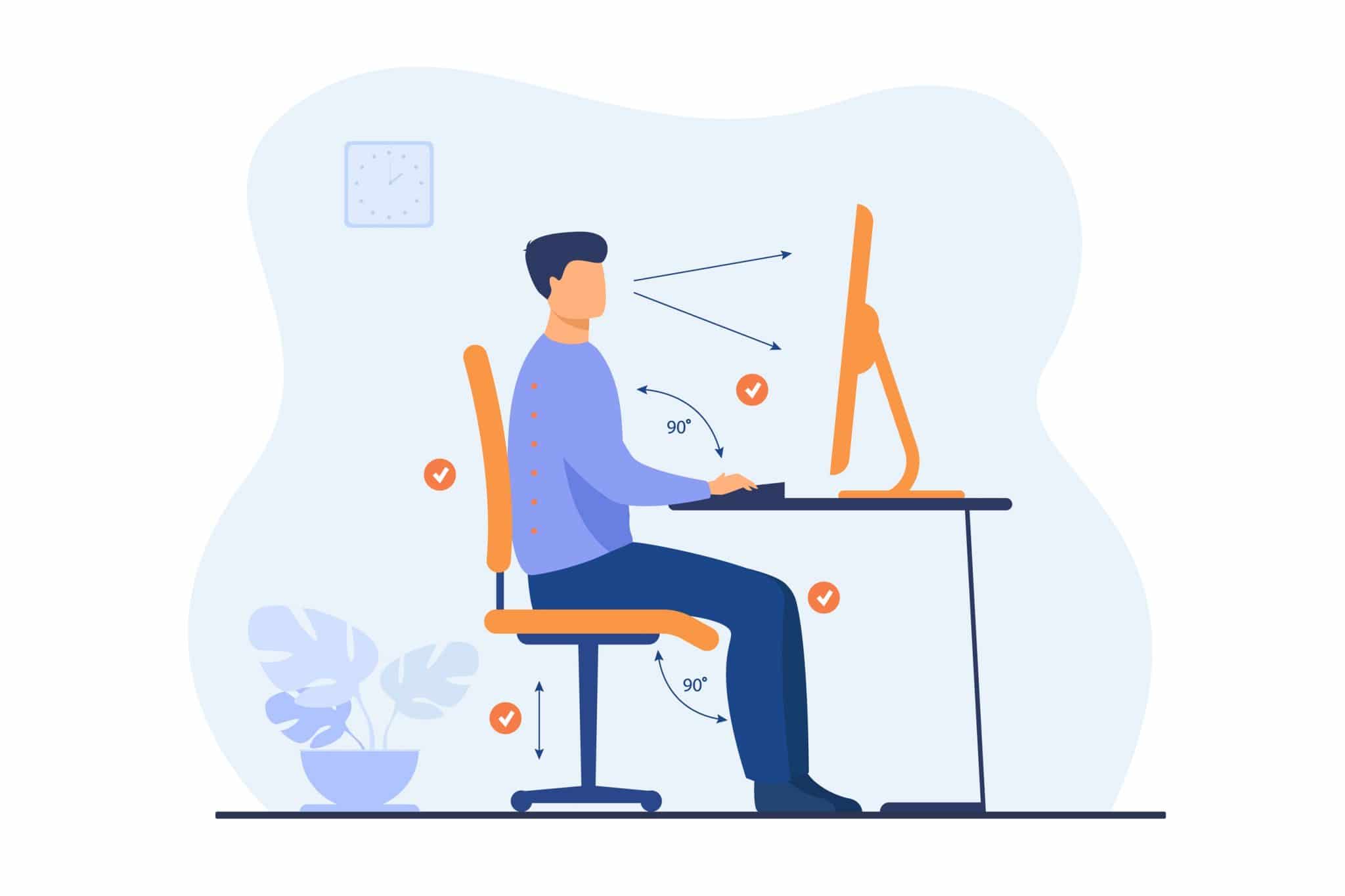Proper office ergonomics —designing the workplace to fit within the capabilities and limitations of employees—can help organizations maximize efficiency and boost productivity among their workforce. The key to preventing work-related neck and back injuries is to evaluate your workstation and make sure it is ergonomically correct and promotes good posture. The correct chair height, adequate equipment spacing and good desk posture can help employees stay comfortable at the office while preventing soft tissue injuries and musculoskeletal disorders (MSDs).
The discomfort and pain from slouching at a desk all day is very common, with many office workers suffering pain at least once a week. According to the U.S. Bureau of Labor Statistics, ergonomic injuries account for 1 out of every 3 missed workdays. As employees return to the office, office ergonomics should be a priority to help decrease fatigue, discomfort and physical stress. The following are ways organizations can ensure proper workplace ergonomics:
Ensure Proper Workplace Ergonomics
- Identify problems. The first step toward preventing issues is identifying and assessing ergonomic problems in the workplace. Hazards include improperly adjusted workstations and chairs, tasks that require repetitive movements and cold temperatures.
- Involve workers in worksite assessments, solution development and implementation. The workforce often has first-hand experience dealing with ergonomic issues in the workplace. They can help organizational leaders by voicing their concerns and suggestions for reducing exposure to risk factors.
- Provide training on proper workspace setup. Organizations should provide adjustable equipment that can cater to employee-specific needs to enhance workplace ergonomics. Desks should have clearance for knees, thighs and feet, computer monitors should be at eye level and feet should comfortably reach the floor.
- Encourage early reporting of MSD symptoms. Early reporting of MSD symptoms can inform management of ergonomic issues. Steps can then be taken to prevent or reduce the progression of symptoms, the development of serious injuries and subsequent lost-time claims.
Good Posture Tips
Typically, aches and pains from office work stem from physical stress due to prolonged and awkward positions, repetitive motions and overuse. When applied to workstations, these helpful tips will help promote good posture and correct ergonomics:
- Chair position—Adjust the height of chairs so that feet rest comfortably on the floor, with knees about level with your hips, making sure your seat is not pressing against the back of your knees.
- Back support—Keep backbone straight, shoulders back, abdomen and buttocks pulled in, and chin tucked. If your chair does not allow this, try placing a cushion between the curve of your lower back and the back of the chair.
- Computer monitor—Position monitors 18 to 30 inches from your eyes. The top of the screen should be at eye level or below so you look slightly down at your work. If glare is a problem, turn off some or all overhead lights and close blinds if possible.
- Headsets—Encourage headset use for employees who frequently talk on the phone and type or write at the same time.
- Wrists—Keep wrists in a straight, natural position when using your keyboard.
- Mouse—Place your mouse to the side of your keyboard so you do not have to reach too far to use it.
Prevention
Sitting at a desk all day, even with the best posture and ergonomics, can still be stressful on your body. On average, your body can only tolerate one position for about 20 minutes before needing readjustment. Taking a one-minute break every 20 minutes is helpful.
To learn more about the risk solutions services we offer to businesses, please click here. Feel free to contact us using the form below with any questions or for more tips, and be sure to like us on Facebook and follow us on LinkedIn for more industry news!
Related links: